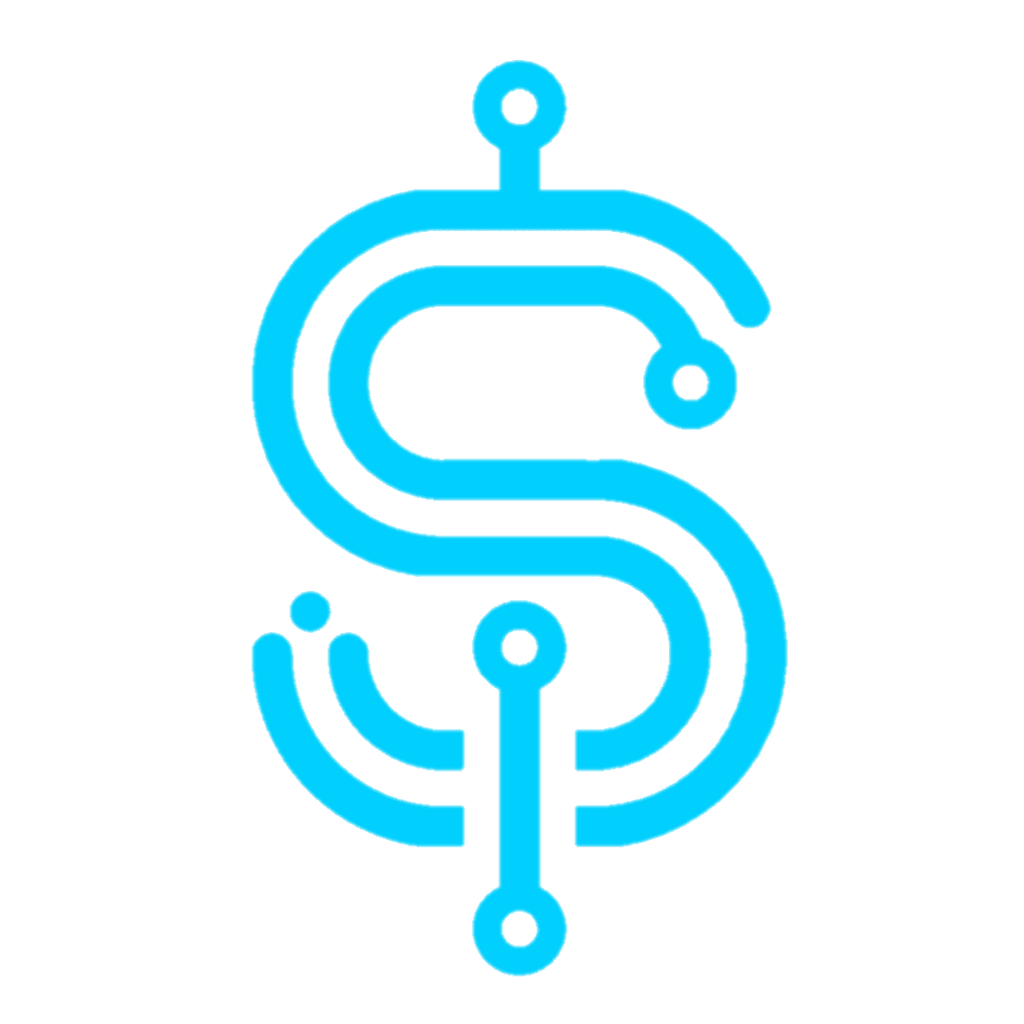SG Forester Pre-Assembled Amber Auxiliary Light Kit Install Guide
SG Forester Pre-Assembled Amber Auxiliary Light Kit Install Guide
SG Forester Pre-Assembled Amber Auxiliary Light Kit Install Guide
Step-by-step instructions to help you install your new auxiliary lights.
Step-by-step instructions to help you install your new auxiliary lights.
Step-by-step instructions to help you install your new auxiliary lights.
Overview
Overview
Overview
Follow these step-by-step instructions to install the SMITHtRONiC SG Forester Pre-Assembled Amber Auxiliary Light Kit. Ensure you have all the necessary parts and tools before starting.
Estimated Install Time: 1-2 hours
Skill Level: Moderate
Disclaimer: SMITHtRONiC is not liable for any damages to your vehicle, property, or person resulting from the installation or use of this product. Proceed at your own risk, and consult a professional installer if necessary.
Follow these step-by-step instructions to install the SMITHtRONiC SG Forester Pre-Assembled Amber Auxiliary Light Kit. Ensure you have all the necessary parts and tools before starting.
Estimated Install Time: 1-2 hours
Skill Level: Moderate
Disclaimer: SMITHtRONiC is not liable for any damages to your vehicle, property, or person resulting from the installation or use of this product. Proceed at your own risk, and consult a professional installer if necessary.
What You’ll Need
What You’ll Need
What You’ll Need
Factory Relay
Factory Relay
Part Number: 82501AE03A – Not included
Part Number: 82501AE03A – Not included
Factory Fog Light Switch
Factory Fog Light Switch
Part Number: 83001SA000 – Not included
Part Number: 83001SA000 – Not included
SMITHtRONiC SG Forester Amber Auxiliary Light Kit
SMITHtRONiC SG Forester Amber Auxiliary Light Kit
2 ASA-Printed Housings
2 ASA-Printed Retainers with Brass Heat Inserts
2 Pre-wired Amber LED Lights with Harness Connectors
12x M3 stainless steel button head bolts
2 ASA-Printed Housings
2 ASA-Printed Retainers with Brass Heat Inserts
2 Pre-wired Amber LED Lights with Harness Connectors
12x M3 stainless steel button head bolts

Tools
Tools
2.5mm Allen Key
5mm Allen Key
13mm Wrench
4mm Drill Bit
Handheld Drill
Bumper Clip Removal Tool or Flathead Screwdriver
Skinny Marking Tool (Pen or Scribe)
2.5mm Allen Key
5mm Allen Key
13mm Wrench
4mm Drill Bit
Handheld Drill
Bumper Clip Removal Tool or Flathead Screwdriver
Skinny Marking Tool (Pen or Scribe)
Step-by-Step Instructions
Step-by-Step Instructions
Step-by-Step Instructions
1. Safety First
1. Safety First
Ensure the car is off and parked on a level surface.
Depending on your ride height, you may need to raise your vehicle to get underneath the front bumper.
Please read the entire instruction guide before starting the installation process.
Ensure the car is off and parked on a level surface.
Depending on your ride height, you may need to raise your vehicle to get underneath the front bumper.
Please read the entire instruction guide before starting the installation process.
2. Install the Relay
2. Install the Relay
Location: Inside the vehicle, locate the small door leading to the fuse panel. Yours may look different, remove that door.
Location: Inside the vehicle, locate the small door leading to the fuse panel. Yours may look different, remove that door.








Relay Position: The slot for the relay is the third position from the bottom in the column of relays to the right of the fuse panel.
Relay Position: The slot for the relay is the third position from the bottom in the column of relays to the right of the fuse panel.






Installation: Insert the relay until you hear a click. The tabs will only line up in one orientation.
Installation: Insert the relay until you hear a click. The tabs will only line up in one orientation.
3. Install the Factory Fog Light Switch
3. Install the Factory Fog Light Switch
Location: Just above the fuse panel, locate the switch panel with blank covers.
Location: Just above the fuse panel, locate the switch panel with blank covers.
Steps:
Reach through the fuse panel hole to pop out the blank cover where you plan to install the switch. They are retained with clips on the top and bottom.
Locate the fog light connector behind the panel (there are two connectors; the correct one fits the switch).
Route the connector through the hole and plug it into the switch.
Insert the switch into the panel (indicator light goes up).
Steps:
Reach through the fuse panel hole to pop out the blank cover where you plan to install the switch. They are retained with clips on the top and bottom.
Locate the fog light connector behind the panel (there are two connectors; the correct one fits the switch).
Route the connector through the hole and plug it into the switch.
Insert the switch into the panel (indicator light goes up).








4. Prepare the Bumper
4. Prepare the Bumper
Remove Clips: Remove the bumper clips underneath the front edge of the bumper and pry the dust guard open to gain access.
Do this carefully as bumper clips are easy to break.
Remove Clips: Remove the bumper clips underneath the front edge of the bumper and pry the dust guard open to gain access.
Do this carefully as bumper clips are easy to break.
Remove Grill Covers: Press the clips on the factory fog light hole cover and remove it.
Remove Grill Covers: Press the clips on the factory fog light hole cover and remove it.












5. Test the Auxiliary Light
5. Test the Auxiliary Light
Plug In the Light
Connect the auxiliary light to the factory fog light harness connector.
There is only one correct orientation for the connector.
Plug In the Light
Connect the auxiliary light to the factory fog light harness connector.
There is only one correct orientation for the connector.








Test the System
Carefully rest the auxiliary light on a stable surface to avoid damage.
Turn on the ignition (headlights should be on) and press the fog light switch.
Confirm that the auxiliary light turns on.
Test the System
Carefully rest the auxiliary light on a stable surface to avoid damage.
Turn on the ignition (headlights should be on) and press the fog light switch.
Confirm that the auxiliary light turns on.
Troubleshooting
If the light did not turn on, double-check the relay, switch installation, and connector to the harness.
If issues persist, contact me for assistance.
Troubleshooting
If the light did not turn on, double-check the relay, switch installation, and connector to the harness.
If issues persist, contact me for assistance.
6. Mount the Housings
6. Mount the Housings
Fit the Housing: Press the housing into the fog light hole, ensuring a snug fit.
Fit the Housing: Press the housing into the fog light hole, ensuring a snug fit.
Mark Drill Points
Use the housing as a template to mark the locations for the 6 bolt holes on the bumper.
Important: Once marked, remove the housing before drilling.
Mark Drill Points
Use the housing as a template to mark the locations for the 6 bolt holes on the bumper.
Important: Once marked, remove the housing before drilling.








Disconnect the Electrical
Unplug the auxiliary light connector from the factory harness.
Set the housing assembly safely aside.
Disconnect the Electrical
Unplug the auxiliary light connector from the factory harness.
Set the housing assembly safely aside.



Drill Holes
Drill 4mm holes at the marked points.
Pay Attention to the Drill Angle:
The drill should be parallel to the direction in which the housing mounts.
The retainer does not compensate for the bumper’s curve, so perpendicular holes may not align with the retainer holes.
Hole Alignment Consideration
Some holes will go through the bumper completely, while others may be offset over the edge.
The design of the retainer is intended to secure the housing against the back of the bumper, not to rely on the bolt threads gripping the bumper itself.
Drill Holes
Drill 4mm holes at the marked points.
Pay Attention to the Drill Angle:
The drill should be parallel to the direction in which the housing mounts.
The retainer does not compensate for the bumper’s curve, so perpendicular holes may not align with the retainer holes.
Hole Alignment Consideration
Some holes will go through the bumper completely, while others may be offset over the edge.
The design of the retainer is intended to secure the housing against the back of the bumper, not to rely on the bolt threads gripping the bumper itself.



7. Prepare the retainer
7. Prepare the retainer
Wire Placement: Slip the wire through the hole in the bumper.
Wire Placement: Slip the wire through the hole in the bumper.
Retainer Placement: Before plugging in the connector, slip the wire through the matching side retainer with the heat-set inserts facing the engine.
Retainer Placement: Before plugging in the connector, slip the wire through the matching side retainer with the heat-set inserts facing the engine.



8. Replace the Housing
8. Replace the Housing
Press the housing back into the hole fully.
Slip the retainer over the rear of the housing inside the bumper.
Double-check your drilled holes for alignment.
A flashlight behind the retainer hole can help this visual inspection.
Press the housing back into the hole fully.
Slip the retainer over the rear of the housing inside the bumper.
Double-check your drilled holes for alignment.
A flashlight behind the retainer hole can help this visual inspection.








9. Secure the Housing
9. Secure the Housing
Insert the Bolts: Insert the 6 stainless steel M3 bolts through the housing and into the retainer behind the bumper.
Insert the Bolts: Insert the 6 stainless steel M3 bolts through the housing and into the retainer behind the bumper.
Assist the Bolts
Use one hand inside the bumper to guide the bolts into the holes in the retainer while tightening them with the other hand from the outside.
Ensure all bolts are threaded into the heat inserts before fully tightening.
Use the 2.5mm Allen wrench.
Assist the Bolts
Use one hand inside the bumper to guide the bolts into the holes in the retainer while tightening them with the other hand from the outside.
Ensure all bolts are threaded into the heat inserts before fully tightening.
Use the 2.5mm Allen wrench.



Tighten in a Cross Pattern
Tighten the bolts in a cross pattern to ensure even pressure and avoid misalignment, stripping the inserts, or damaging the housing.
Do Not Overtighten: Tighten until snug to avoid damaging the housing or the stripping out inserts from the plastic retainer.
Tighten in a Cross Pattern
Tighten the bolts in a cross pattern to ensure even pressure and avoid misalignment, stripping the inserts, or damaging the housing.
Do Not Overtighten: Tighten until snug to avoid damaging the housing or the stripping out inserts from the plastic retainer.
10. Reconnect Electrical Components & Secure Bumper Panels
10. Reconnect Electrical Components & Secure Bumper Panels
Connect the Lights: Plug the light connector back into the factory harness.
Connect the Lights: Plug the light connector back into the factory harness.



Close up the bumper: Reattach your splash panel using the bumper clips.
Close up the bumper: Reattach your splash panel using the bumper clips.
11. Repeat for the Other Side
11. Repeat for the Other Side
Go back to step 4. Prepare the Bumper and repeat the process for the other side.
Go back to step 4. Prepare the Bumper and repeat the process for the other side.












12. Adjust the Light Beam
12. Adjust the Light Beam
Position Your Vehicle: Park on a flat surface about 25 feet from a wall or garage door.
Position Your Vehicle: Park on a flat surface about 25 feet from a wall or garage door.
Turn on the Auxiliary Lights: Press the fog light switch and inspect the beam pattern.
Turn on the Auxiliary Lights: Press the fog light switch and inspect the beam pattern.
Beam Alignment
Vertical Alignment: The top edge of the amber light beam should align with the bottom edge of your headlights.
Horizontal Alignment: Adjust slightly toward the center for optimal road visibility or to your preference.
Beam Alignment
Vertical Alignment: The top edge of the amber light beam should align with the bottom edge of your headlights.
Horizontal Alignment: Adjust slightly toward the center for optimal road visibility or to your preference.



Final Notes
Final Notes
Need Help or Replacement Parts?: Contact me at ron@smithtronic.com.
Need Help or Replacement Parts?: Contact me at ron@smithtronic.com.
Secure the Position
The bolts are pre-tightened before shipment, but if additional tightening is needed, follow the steps below.
The bracket is secured to the housing with a 13mm nut, lock washer, and bolt.
The light is attached to the bracket using M5 bolts, washers, and blue Loctite.
Secure the Position
The bolts are pre-tightened before shipment, but if additional tightening is needed, follow the steps below.
The bracket is secured to the housing with a 13mm nut, lock washer, and bolt.
The light is attached to the bracket using M5 bolts, washers, and blue Loctite.
Adjusting for Loose Vertical Alignment
If vertical adjustment is too loose, follow these steps:
Locate the 13mm nut on the back side of the housing where the bracket attaches.
Tighten the nut to increase resistance.
Ensure the light is held firmly in position while still allowing for smooth adjustment.
Do not over tighten the nut and crack the housing.
Adjusting for Loose Vertical Alignment
If vertical adjustment is too loose, follow these steps:
Locate the 13mm nut on the back side of the housing where the bracket attaches.
Tighten the nut to increase resistance.
Ensure the light is held firmly in position while still allowing for smooth adjustment.
Do not over tighten the nut and crack the housing.
Adjusting for Loose Horizontal Alignment
If horizontal adjustment is too loose, follow these steps:
Loosen the 13mm nut on the back side of the housing to remove the bracket.
Tighten the two M5 bolts securing the light to the bracket.
Ensure enough resistance to hold the light firmly while still allowing for adjustment.
Adjusting for Loose Horizontal Alignment
If horizontal adjustment is too loose, follow these steps:
Loosen the 13mm nut on the back side of the housing to remove the bracket.
Tighten the two M5 bolts securing the light to the bracket.
Ensure enough resistance to hold the light firmly while still allowing for adjustment.
Reattaching the Bracket to the Housing
Ensure the bolt is seated properly in the retaining grooves of the bracket.
Guide the bolt and light assembly through the hole in the housing.
Place the lock washer onto the bolt, followed by the nut.
Thread the nut by hand to avoid cross-threading.
Tighten the nut securely with a 13mm wrench.
Do not over tighten the nut and crack the housing.
This process ensures a secure fit and proper functionality.
Reattaching the Bracket to the Housing
Ensure the bolt is seated properly in the retaining grooves of the bracket.
Guide the bolt and light assembly through the hole in the housing.
Place the lock washer onto the bolt, followed by the nut.
Thread the nut by hand to avoid cross-threading.
Tighten the nut securely with a 13mm wrench.
Do not over tighten the nut and crack the housing.
This process ensures a secure fit and proper functionality.
Cheers!
Cheers!
I hope you enjoy your new amber auxiliary lights for the sports bumper and thank you for supporting this project!
I hope you enjoy your new amber auxiliary lights for the sports bumper and thank you for supporting this project!